How to Adjust iPhone Charging Limit to Improve Battery Life
No ratings yet.All Apple iPhones have built in features that help improve the lifespan of your battery.
The Optimized Battery Charging feature on iPhones takes into account your charging routines and then optimizes charging based on your charging history. The optimization is to reduce the time your device is fully charged and while still aiming to have the iPhone charged to 100% by the time you typically remove it from the charger.
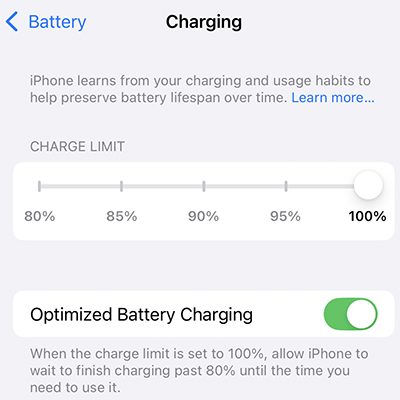
How Do I Adjust my iPhone Battery Charging Options?
If any iPhone user wants to help prolong their battery life even more than Apple’s optimized battery charging offers, there is the option to manually adjust the charging preferences on your iPhone. This includes the option to set the charging limit to under 100% so that your iPhone never fully charges all the way and thus preserves the battery life even more.
The Charge Limit setting will set your iPhone charge to whatever limit you choose. If the battery level then drops more than five percent while the device is connected to power, charging will start again.
Here is how to adjust the Charge Limit settings on your iPhone:
-
Select "Settings" on your iPhone.
-
Choose "Battery."
-
Select "Charging."
-
Choose a Charge Limit that is appropriate for your needs.
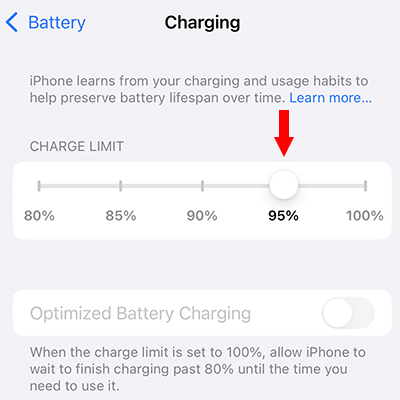
Again, keep in mind that if you choose a charge limit of under 100% then your iPhone will never fully charge. This can help improve battery life and extend the cycles of the lithium-ion battery in your iPhone.
If you have tried optimized battery charging and also setting a charge limit but you still feel like your iPhone battery drains too quickly, Apple has some great additional tips on their official site to help with battery life issues.









